Should I use WordPress?
One of the most common questions when building a website is the technology/platform to use. You may even be reading this because you want to know if you should build your website with WordPress.
Short Answer
Yes. Use WordPress if your requirements include many of WordPress’ easy-to-implement features. And you don’t plan on making a site as complex as Twitter or Amazon.
How Websites Work
Let’s understand a little bit about how websites work before we discuss if you should build your website with WordPress.
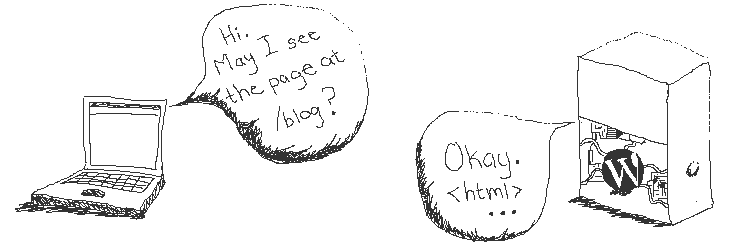
When you visit www.example.com, your computer starts a conversation with www.example.com’s server (which is also a computer). The server is a computer running a program that sits and waits for webpage requests (HTTP requests). When you make a request, the server assembles and spits out a file based on the request (URL and other parameters).
What is WordPress?
WordPress is a popular open-source software that makes it easy to set up and deploy a professional website. It is a bunch of code that sits on the server and assembles and spits out the web pages (and other files on your website) based on what visitors request.
WordPress is a CMS (Content Management System) that allows you to manage the content and features of a site website to create blogs, stores, forums, and more. It is great for businesses that want to have control over their website and give other users control over different aspects of the website.
WordPress has a large community of contributors supporting its development. This means there is a massive library of resources, paid plugins, and themes available for it.
While WordPress is great for building many types of websites, it’s not always the best fit for every website. Let’s explore some of the features that are easy to implement, then we’ll review the pros and cons of using WordPress to build your website.
Easy-to-implement Features:
Before we get into the pros and cons of WordPress, the following are some of the features that are either built-in to WordPress or are easy to add.
- Blog/Articles: Creating and publishing articles on the website.
- Media Management: Uploading and managing images and other media files.
- User Management: Managing access and ability to make changes to the website.
- Content Organization: Organizing your content with taxonomies like categories and tags.
- E-commerce: Online stores to sell your products and services.
- Social Media Feed: Embed your social media feed on your website
- Post Scheduling: Scheduling posts to publish at a later date.
Pros of Using WordPress:
Here are 10 of the top reasons why you should build your website with WordPress.
- User Friendly
- Highly Customizable
- Search Engine Optimization
- Great Support
- Free/Open Source
- Scalable
- Easy Content Management
- Flexible Integrations
- Easy Deployment
- Easy Backup and Restoration
User Friendly
WordPress is easy to use, even for people who are not tech-savvy. The simple interface is easy to navigate and making updates to your website does not always require help from a developer.
Highly Customizable
There are many options to make your website look and work how you want it to. WordPress has a huge library of free and paid plugins and themes available. This allows for a wide range of ways to add functionality and design to your site.
Search Engine Optimization
WordPress helps your website show up higher on Google and enhances your digital-marketing efforts. Right out of the box, WordPress is Search Engine Optimized and with the right plugins and settings, you can further optimize it.
Great Support
WordPress has a big community of developers and users who contribute to its development and support. There are tons of resources available to help you with any issues you may encounter with your WordPress site.
Free/Open Source
As an open-source platform, you can use WordPress for free and make it your own. WordPress comes with a lot of built-in features that can save you a lot of money on website development and maintenance costs.
Scalable
WordPress is designed to be scalable and can handle websites of all sizes, from small blogs to large e-commerce websites. The size of your WordPress site depends on the content, files, and data stored in the database.
Powerful Content Management
WordPress is a very powerful Content Management System (CMS) that allows for easy management of all your website content.
Flexible Integrations
WordPress integrates with many third-party services, such as payment gateways, analytics, and email marketing software. This allows you to connect with other websites and tools to enhance your website.
Easy Deployment
You can set up your WordPress website on most hosting platforms. The installation process on most hosting sites is usually done by clicking a button and filling out details.
Easy Backup and Restoration
WordPress has built-in tools that make it easy to back up and restore your website’s content, settings, and design. You can easily save and bring back your website’s information.
Cons of Using WordPress:
Here are some areas where building your website with WordPress may raise some concerns for you.
- Limited Native Features
- Performance Concerns
- Security Concerns
- Dependencies and Compatibility
Limited Native Features
While WordPress has a wide range of features, plugins, and themes available, some complex features may not have a plugin or need a paid plugin. This can cause you to have to spend money to buy plugins or hire a developer.
Performance Concerns
The scalability and performance of a website can become an issue as the website grows and receives more traffic. WordPress can become slow and may need more optimization and caching to improve performance.
Security Concerns
Since WordPress is a widely used platform, it is a common target for hackers and malicious attacks. You should install security plugins and implement best practices to avoid any security vulnerabilities.
Dependence and Compatibility
A lot of your WordPress site features will come directly from the plugins and themes you have installed. Unless all of your plugins and themes are custom coded, your website’s functionality and design will usually depend on third-party resources that you don’t have control over. And If a plugin or theme you use on your site is no longer supported, it can cause issues and sometimes even break your website.
Conclusion
In conclusion, you should build your website with WordPress if you need a lot of the features WordPress already comes with. However, it may not be the best fit for scenarios such as large-scale complex sites or sites that need highly customized and specialized functionalities. In those cases, a custom-software solution may be a better fit.
Ultimately, the best solution depends on the specific needs and goals of your website.
Not sure if WordPress is for you?
Get a Free Technical Analysis. Or Learn more about our web-development services.
